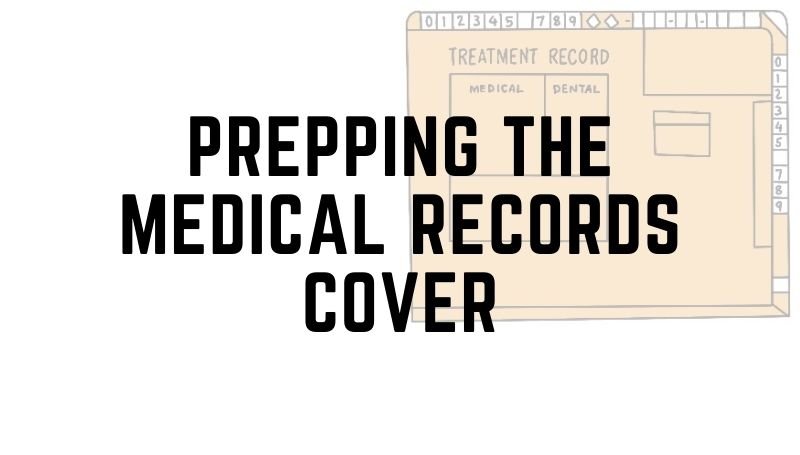Step 1: Enter in the patient name
Here you must enter the member’s full name in the order of last, first, middle initial.
If the member does not have a middle name you can indicate that by typing in “NMN.”
If the member uses initials instead of their first or middle names, you can still display this by enclosing the initials in quotation marks like “J” and “C.”
You must also indicate the titles such as JR, SR, or III, at the end of the name.
The name may be handwritten on the line provided or printed on an adhesive label and attached to the jacket in the patient identification box.
Step 2: Enter the alert box for allergies and sensitivity
In the lower middle area of the outside front cover, you will need to indicate whether the member has drug sensitivities or allergies by entering an “X” in the appropriate box.
If the member has no sensitivities or allergies, just leave this section blank.
If the number does have any allergies, make sure that it is also included on the DREC, and either the HREC (active duty) or OREC (non-active duty).
Step 3: Indicate the record category
Now you would have to indicate the appropriate record category by entering an “X” in the appropriate box on the outside front cover. It is located just below the “Pencil Entries” block.
Here you can indicate whether the record will be in outpatient or dental treatment record. Make sure to attach a half-inch red cellophane tape to the record category block on the right edge of the side back cover of the jacket. This will indicate that the record belongs to an active duty.
Step 4: Indicate the appropriate patient service and the status box
At this point, you only need to mark an “X” in the appropriate service and status box that is located below the record category area.
Step 5: Identify the special categories of records
identify the records of personnel assigned to a special duty or medical surveillance program. This can include flight status, radiation exposure, or asbestos medical surveillance program.
Mark with an “X” in the appropriate special category entry listed right below the category type.
If you want to identify flag officers and general officers, you can stamp or print a “FLAG OFFICER” or “GENERAL OFFICER” notice on the lower portion of the patient identification box.
if in some cases the patient identification label is being used, you can print or stamp the appropriate identification below that label.
Step 6: Creating pencil entries
Now, pencil in the appropriate title such as the grade or rate if the person is active duty. You can write in the preferred form of address if the person is retired or civilian.
Make sure to include the current command if they are active duty.
Step 7: Retired year tape box
You can leave the retired year tape box on the inside back cover blank unless you are creating a record for a retired service member.
Step 8: Bar code label area
Some Navy treatment facilities have barcode capabilities. The barcode label can show the patient’s FMP, SSN, record type, and record volume number.
Attach this label to the front of the record jacket in the box to the right of the alert box. If the barcode is part of the patient identification label which means that it was likely a label produced by the Composite Health Care System (CHCS) computers, then place this label in the patient identification box.
Step 9: Labels
Using labels that help name the mtf, the ship, or other units having custodial responsibility for the record is strictly optional.
However, if you just want to, MTF logos are permitted as long as the necessary patient identifying information is not blocked or misinterpreted.